- Google Flights has a feature that will track airfare prices for you.
- Once you put the tracker on, you will get an email notifying you of price changes.
- It can be useful when you are on the fence about traveling and would like to only spend a certain amount of money on a ticket.
Google can help you save money ahead of the holiday travel season. You can follow the price of airfare with Google Flights for a trip you're interested in and receive alerts if the cost changes.
The tool can save you hundreds of dollars and prevents you from having to constantly look up ticket prices.
Better yet, you can set Google Flights to monitor airfare prices weeks or months before you actually need to book your travel. I've used it before and it saved me more than $500 on a cross-country flight.
Get Boston local news, weather forecasts, lifestyle and entertainment stories to your inbox. Sign up for NBC Boston’s newsletters.
I've found it's especially useful if you're on the fence about traveling and have a hard ceiling on how much you're willing to spend on a ticket. For example, if you're considering holiday travel but only want to buy tickets at a specific price, turn the tracker on and you'll get an alert if the cost of a flight dips to meet your budget.
Remember that flights typically get more expensive the closer to your departure date, so you'll want to set the alert up as early as possible.
How to save money with Google Flights

- Go to the Google Flights website and sign in to your Google account.
- Select your departure and destination airport, as well as the dates you want to travel.
- Press "Search." You'll see all the available flights.
- From here, you have a few different options depending on the route you would like.
- If you want to put a price watch on all flights to and from your destination within your desired travel date range, toggle the button to the right of "Track prices."
- Once that dot is blue, you will get a pop-up on the bottom of the page that says "You'll get emails when prices change" for your dates.
- If you have some flexibility in your travel schedule, you can instead press the dot to the right of "Any dates." That'll alert you when prices are low.
- You can also set a price tracker on a specific flight. If you want to do that, choose the departing and return flights for which you want to receive alerts, and toggle the option to track prices.

Pro tip: If you are set on your travel, then make sure to check the price history. It's a drop-down that appears below your search. And will show a green, yellow and red bar that gives you an indication if your flight is cheaper than normal, priced at typical rates or more expensive than usual.
Money Report
Don't miss these stories from CNBC PRO:
- 75% of Warren Buffett's equity portfolio is in just 5 stocks. Here's what they are
- These two banks just hiked their 1-year CD yield to 5.3%
- A prudent way to bet on a bounce in Apple following its post-earnings decline
- Stifel says the S&P 500 will keep climbing 'wall of worry' to hit 4,400, gives 10 stocks to play rally